API Onboarding
Optum API onboarding process ensures that our API customers automate their API consumption process and helps API users solve problems and successfully complete the medical network tasks. Experience the best user experience with our APIs that enable you to develop and automate several tasks without examining how the APIs work.
NOTE
- HTTPS: Optum APIs are only accessible through HTTPS
- JSON: Request and response contents are in JSON format
- OAuth: All Optum API requests are protected by OAuth2 Bearer token to obtain access
Try/test our APIs
- If you do not own a development platform to try or test our APIs, use our interactive Try It interface to familiarize yourself with our APIs , for example, generate a Bearer token. You can create a sandbox and try our APIs for real-time API testing.
- Use your own development workflow and test or try our APIs by downloading our interactive OpenAPI spec (go to API Reference >> Overview section of the product that you want to test, and click Download OpenAPI Spec) and use our sandbox predefined values to familiarize yourself with our APIs. To download the specification locally and view, click Download OpenAPI Spec.
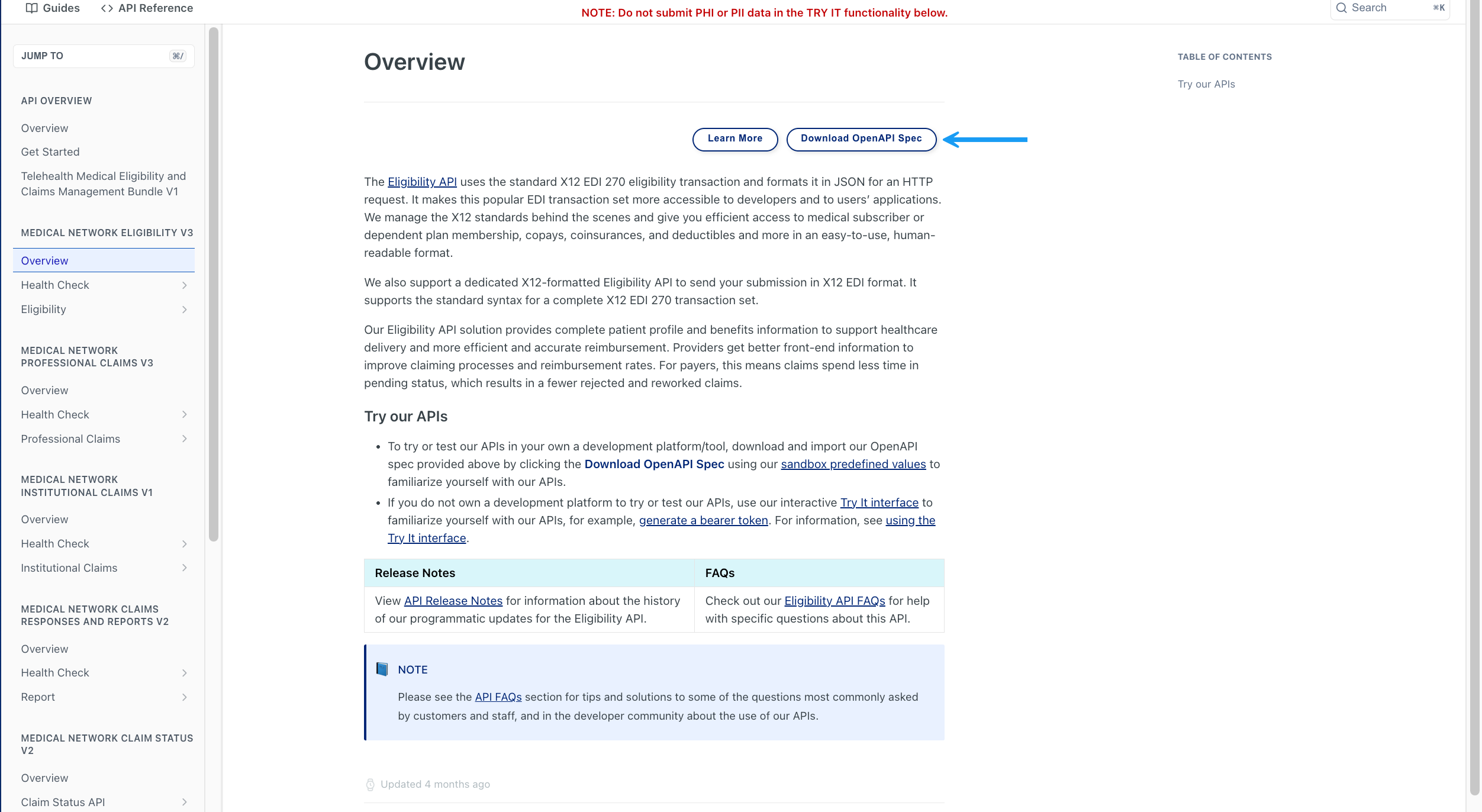
Eligibility V3 API Reference Overview Page
NOTE
Some API collections also support a separate API for Raw-X12 EDI transactions. You can send your API request and receive your responses in X12 format instead of JSON by using your development platform for testing and investigation the API usage. It is not a substitute for a console used in a business context for processing Eligibility requests and Claims requests of various types.
A data entry console to make claims requests
All providers' offices need an effective and straightforward console for creating and filing new claims, with the common knowledge shared across the team reflected across the user interface (UI).
Automate API bearer token usage, using OAuth2 token retrieval
Apply the same token across all transactions during the full token lifespan and automatically refresh the token just before it expires.
Token automation
- Get a unique Bearer token unique Bearer token for each transaction.
- Apply the same token across all transactions during the token lifespan (3600 seconds) and automatically refresh the token just before it expires.
Abstract the complex data needed for a successful request
API users can easily make requests and efficiently get responses.
For example, the controlNumber field exists in all of our APIs as a required value that the provider or institution generates to identify each transaction. When the provider's office sends a request, they do not need to worry about defining and entering these values as they are programmatically handled.
Audit and track all transactions
This includes tracking of all the controlNumber, payer ID, and patient information for effective cross-referencing.
Use our REST APIs
Use your access credentials (see API Environments) provided by Optum.
The credential set consists of a random alphanumeric client_id and client_secret. Contact your Optum representative if you do not have this information.
Optum API Healthcheck
Optum provides a /healthcheck endpoint for all the API categories to verify that the connection to the API service is established and the API is operational. For more information, please see API Health Check.
Metadata for troubleshooting
Optum Medical Network APIs support a troubleshooting feature called Metadata.
NOTE
API users need not enable this capability; it is automatic and has no effect on information in any medical transaction. If you encounter any issues with a transaction and need to work with Optum technical support, provide the values provided in the
metaobject to the Optum representative for troubleshooting.
Prerequisites to use our APIs
Our APIs are private and secure; Optum uses OAuth2 specification to create a secure connection with our API users, which requires a Bearer authorization token to obtain access, see generate a Bearer token.
The most up-to-date URL is, https://apigw.optum.com. This URL provides overall increased performance and stability. Do not use https://apis.changehealthcare.com, this URL is an old domain and is no longer supported.
Use this header information for these eligibility operations unless otherwise noted: Eligibility, Eligibility EDI, and Eligibility Views. We use two standard HTTP headers in our API requests: Authorization and Content-Type.
The API request uses the following header format:
```javascript
--url https://sandbox-apigw.optum.com/medicalnetwork/eligibility/v3/ \
--header 'Authorization: Bearer eyJraWQiOiIxIiwidHlwIjoi...' \
--header 'accept: application/json' \
--header 'content-type: application/json' \
--data'
```
Content-Typeheader always defaults toapplication/jsonBearerauthorization token in theAuthorizationheader
Get an authorization token by making a request generate a Bearer token
API components
| API Components | Value |
|---|---|
| Content-Type Header | Always defaults to application/json |
| Authorization Header | Pass the Bearer token to authorization header |
grant_type Field | Always client_credentials |
API credentials
- Your API credentials include the following information in an API request.
| Field | Value |
|---|---|
client_id | Your client ID provided by Optum |
client_secret | Your client secret provided by Optum |
grant_type | Always client_credentials |
NOTE
You should have two sets of credentials:
- One for the sandbox — to help you test our APIs before signing a contract
- One for production — provided after a contract is signed or after processing a subscription when you are ready to integrate our APIs for real-time usage in your production environment
These credentials are specific and unique to your organization and API environment.
HTTP response codes
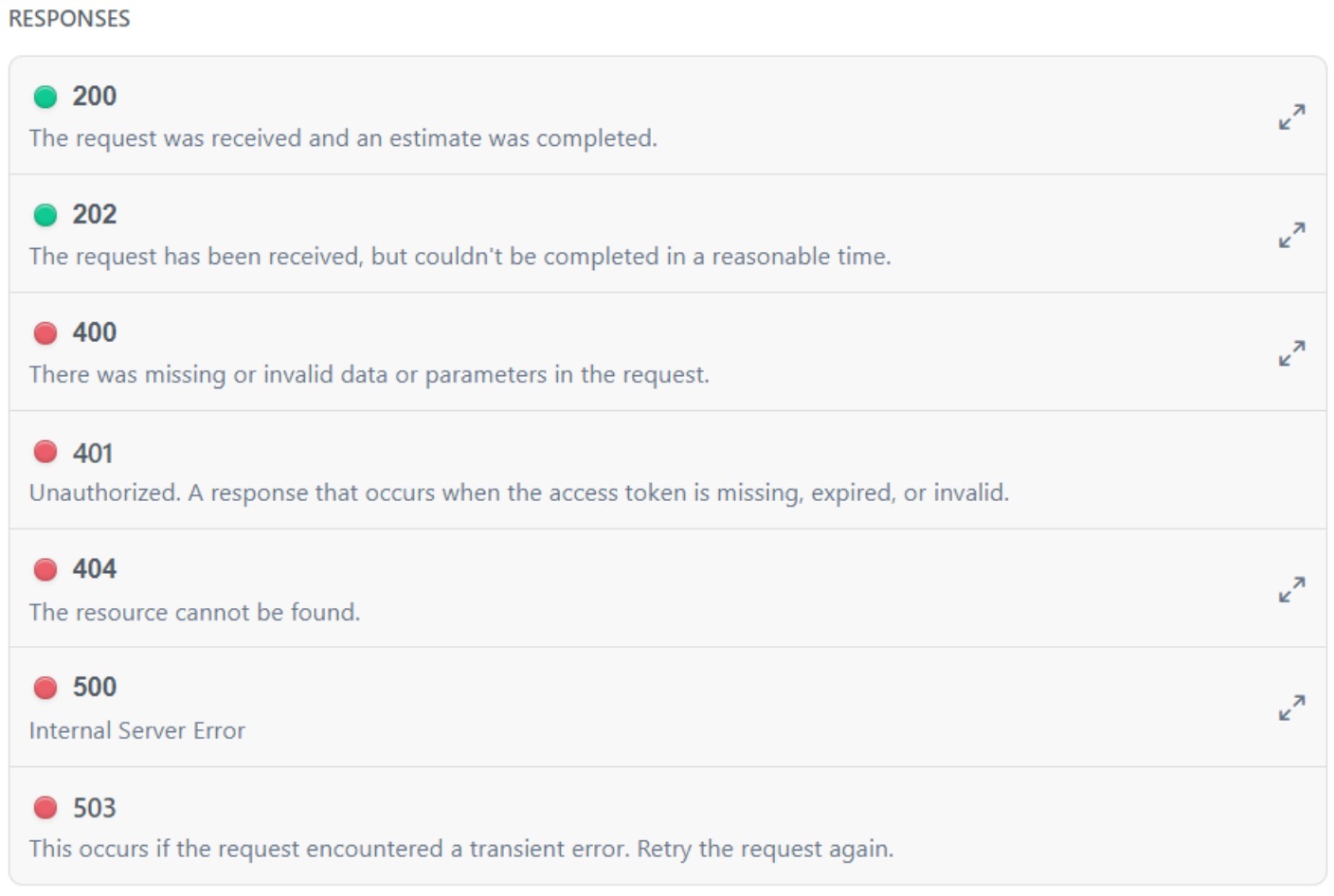
HTTP Response Codes
Legacy Authorization
For more information about the legacy Authorization APIs implementation:
- API version 1 documentation
- Release notes
- Security and authorization API FAQ
Related Topics
- The API Workflow section in the left pane in the developer portal provides information about the required API workflows.
- API URLs and Endpoints
- API Environments
- Try It interface
- API FAQs
Updated 8 days ago