Set Up SFTP
When you submit a new 275 batch file by SFTP, you are securely uploading the data to the Optum SFTP site, where your file is automatically picked up by Optum and forwarded to the correct health plan.
Optum provides ECG credentials to access the SFTP server. It supports only SSH-FTP. For submitting Batch 275s, you will use password authentication. Your SSH key pair will also be given to you by your Optum representative.
SFTP Setup Details
Port: 22 (standard SFTP)
File naming conventions:
-
The file suffix must be *.275
-
Ensure that the file is named properly before you upload
-
Do not use the following characters in any file name:
‘ “ ( ) [ ] { } / , $ @ & = + * # ! % ` | ? < > ; or spaces
The folder structure you will need for your files is as follows:
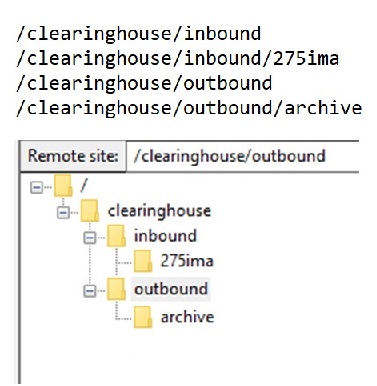
You submit complete batch 275 EDI files in plaintext to the /clearinghouse/inbound/275ima folder. Do not encapsulate the 275 as a ZIP file.
Your received 999s will be in the /clearinghouse/outbound folder.
After you download your 999s and other responses, those files will be moved to the /clearinghouse/outbound/archive folder. You can retrieve them from there in the event you need to do so.
When you upload files for the payer, the clearinghouse will access them. Ensure you keep permanent records of your electronic submissions for future reference.
Updated over 1 year ago