Create a Sandbox Account
Sandbox
- Request for a sandbox environment account to familiarize yourself with our APIs without any financial obligation before signing a contract to integrate our APIs for real-time API testing in your production environment.
NOTE
DO NOT perform load testing or production data testing in the sandbox environment. Please use the sandbox ONLY to view sample API responses to HTTP requests using our predefined values and to familiarize yourself with our APIs.
To perform load testing and production data testing, we recommend using our APIs in production environment.
You will receive a set of client_id and client_secret for the sandbox environment to be transmitted before using our APIs.
- Log in to your sandbox using your API credentials to access the APIs. Contact your Optum representative if you do not have this information.
We have a list of canned test service ID values to use in the sandbox environment sandbox predefined fields and values for testing a variety of responses by using a set of secure credentials provided by Optum. At any time, for more information, contact an Optum representative.
- For sandbox API testing, you can edit the request body and send it to the API engine to see what kinds of responses you will get.
- The sandbox provides a set of predefined values that you can apply to see how the API works with claim data. It uses simulated Medical Service ID and Personal Medical Information (PMI). For successful use of sandbox APIs, you must use "canned patient" and “canned provider” values for your testing.
IMPORTANT
The sandbox returns canned responses based on the received data. There is no validation check or confirmation of specifically required information. These checks would only occur in the production environment. You would need to manually review the companion guides offered by the specific payers to confirm what is required for each.
NOTE
Do not use real-world values in our sandbox API endpoints! Doing so will produce errors.
We provide a list of Medical Service ID test values to use in sandbox so you can get a variety of different responses, see sandbox test responses.
NOTE
The JSON attributes in our APIs use snake-case, with the first letter of the attribute in lower case as in
propertyCasualtyClaimNumber. Our APIs are case-sensitive and your JSON request body must observe this convention.
NOTE
For sandbox usage, all fields must have the correct predefined values to obtain a successful response. Inventing new PMI values or using real-world PMI values will result in errors. Please provide all of the values, such as
tradingPartnerServiceId,controlNumber,subscriber, and so on marked as required (R) (see) in your API requests.
Access our sandbox examples
Our API reference provides sandbox examples for quick reference.
To access the sandbox examples:
- Go to API reference.
- Click the required Medical Network APIs category, for example, Eligibility API.
- On the left navigation, expand the
EligibilityAPI collection >> clickPOSTCheck Eligibility. - On the right navigation pane's Try It box, pull down the drop-down as shown here:
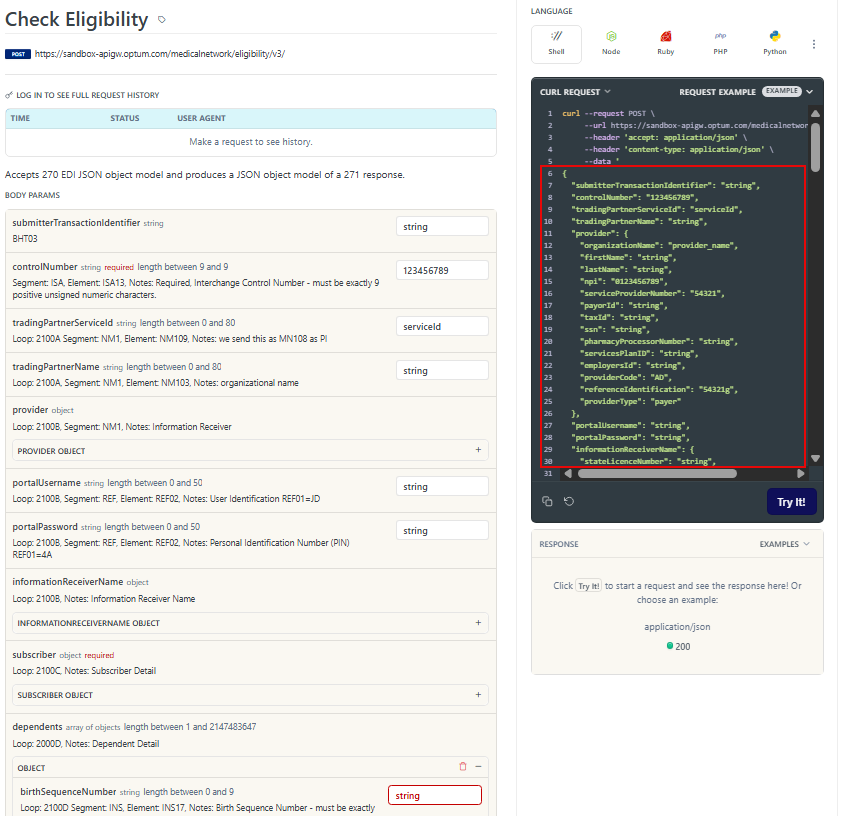
Sandbox Example
Updated 7 days ago