Use Code Snippets in Postman
If you are new to Postman, please know that it can generate the code for an API call — constructing both the header and the body — in over 25 programming languages. This can be useful as a starting point or for testing executing the calls from your code if you are getting hard to debug errors.
For this example:
- Post an Eligibility request.
- Open the appropriate call from the Eligibility collection.
- Click the code snippet icon on the right side of the window as highlighted below.
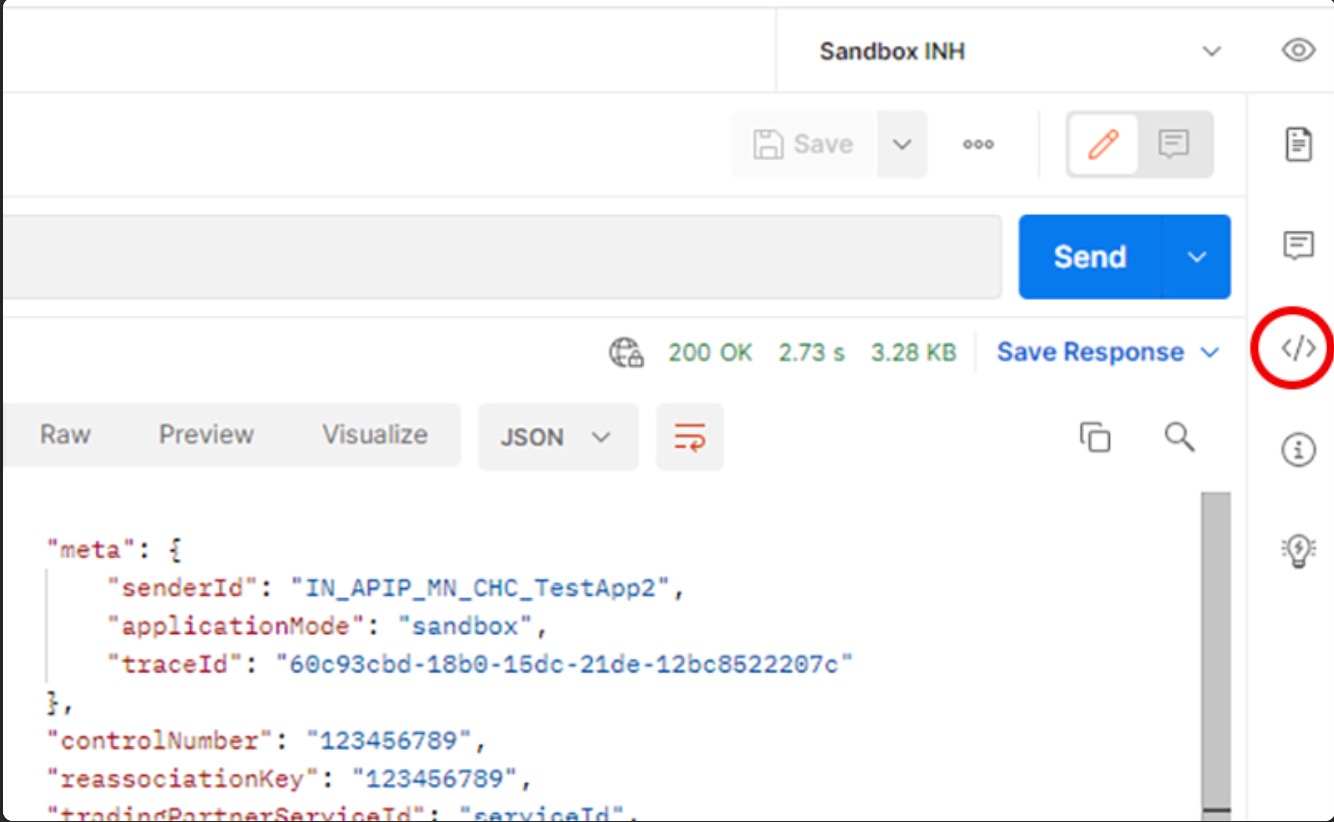
Example
- Clicking that icon will open a populated code snippet window as shown below.
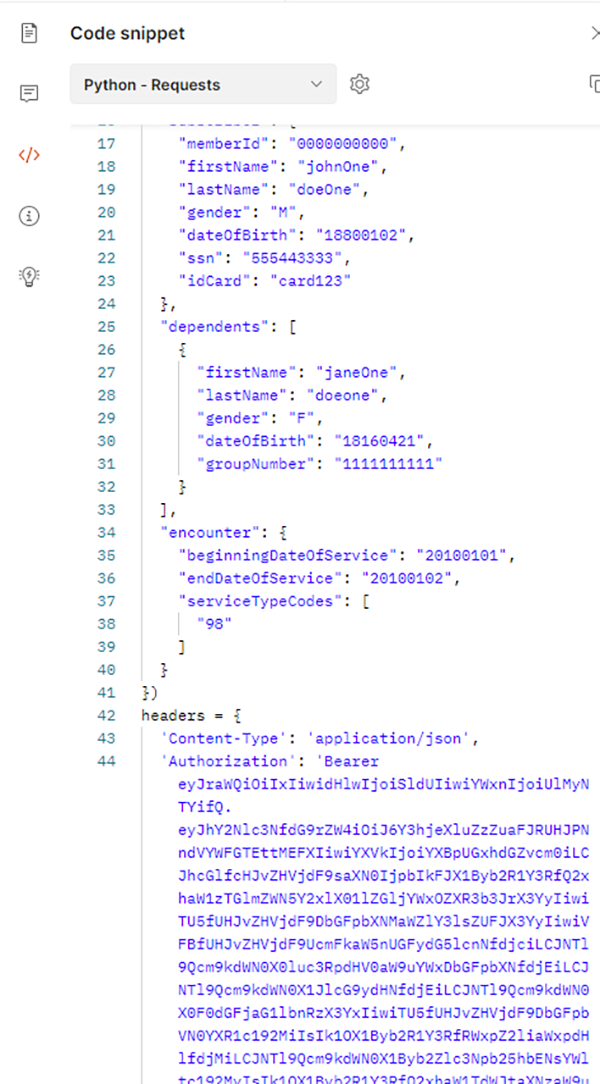
- Select your language of choice from the drop-down list on the top-left of this window.
- The code snippet contains both the body of the request and the construction of the headers.
- Copy and paste it in to your coding editor.
Updated 3 months ago