Getting started with Optum APIs
This page will help you get started with API tools. You'll be up and running in a jiffy!
Overview
Welcome to the Optum API & Services Connection™! If you are a developer building or extending healthcare applications and services through the use of APIs, you have come to the right place. This guide will help you get started navigating Optum's developer portal, using our APIs, accessing security tokens and development sandboxes, and finding the appropriate supporting documents to quickly get up and running with our services.
Who we are
We provide data and analytics-driven solutions to improve clinical, financial, administrative, and patient engagement outcomes in the U.S. healthcare system.
Optum Corporate Overview
Learn more at: About Optum
Site navigation
There are three ways to navigate the Developer Portal:
- Top Level Sub-Menu – Our APIs are categorized by logical business function and patient flow. The top-level sub-menu takes you to the various API categories. From there, you can find corresponding functional APIs.
- Left Navigation Bar – Once you navigate to a particular API category, the left navigation bar can help you explore the various API endpoints and supporting documentation within. API documents contain the markup relevant to the API endpoints, as well as code samples and other helpful content to clarify use and data results.
- Search Bar - If you are unable to find what you’re looking for through the other navigational methods, the intelligent search bar can help locate pertinent information relevant to your task at hand.
How to use the APIs
Getting Credentials
Most of our APIs are private and require credentials to gain access. Your API credentials include a client_id and a client_secret used in the Security and Authorization APIs. Optum supports two versions of the Security and Authorization APIs:
- Security and Authorization API v3 - The current and preferred version of this API. As part of the modernization process, this version of the API utilizes a new IdP (Identity provider). New customers must use this version as opposed to the legacy versions. Existing customers can use this API, but it is not backward compatible with v2. There is a migration process involved to upgrade to v3.
- Security and Authorization API v2 - This API was released to support approved standards and is only used for existing (legacy) API consumers.
These APIs allow consumers to obtain a short-lived access token that must be transmitted with subsequent API requests. These credentials are specific to an environment and your company. You should have two sets of these credentials: one for the sandbox environment and one for production. Use the Sandbox credentials to familiarize yourself with Optum APIs:
- Verify which version of Security and Authorization is needed for the API you subscribed to with your product's API representative.
- Complete the Request Sandbox Access form and someone from Optum Team will reach out and provide you with your Sandbox Client Id and Client Secret.
- Production credentials are provided after contract signing or once a subscription has been processed.
Trying an API
If you do not have your own development platform to sample the APIs, you can Try our APIs using one of two methods:
- From within our interactive documentation (Try It button, in the API reference tab).
- Use an application such as Postman. Postman is a free tool that enables you to test calls to APIs. By downloading the OpenAPI Spec collection using the button we provide in our API pages (screenshot below) and importing the collection in postman or any other tool you can quickly submit new API requests to our gateways. Note: Postman is not associated with Optum.
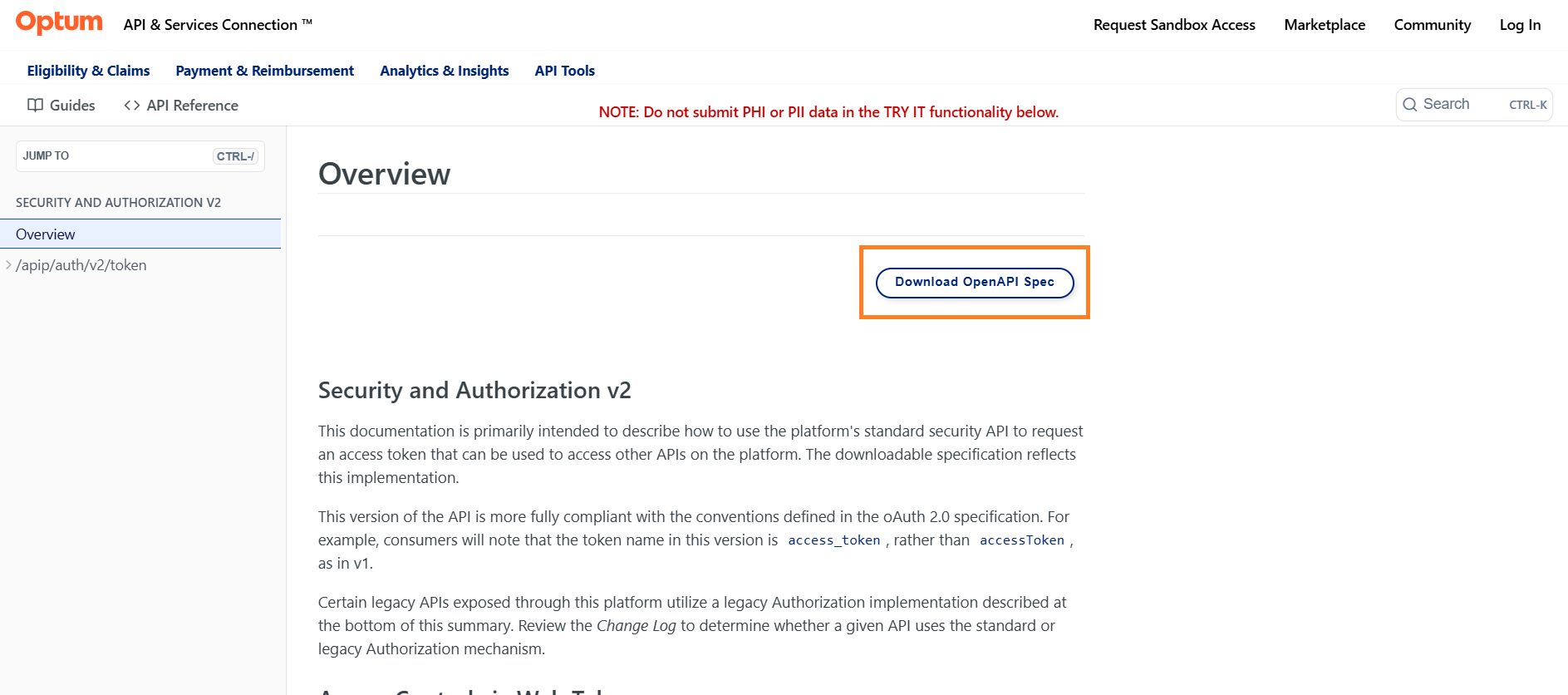
Using Postman
Note:
Note: Postman is not associated with Optum.
Postman collections and environment files are available for most Optum APIs. These tools can help your developers understand how the APIs work and can accelerate your QA efforts.
How to access the APIs
Request a Free Trial
Once you have found an API that meets your needs and you would like to explore the API further, you can try it by signing up for free Sandbox access. This is accomplished by selecting the Request Sandbox Access option at the top of the page. A Optum team member will reach out to help get you started.
Purchase a product
When you are ready to purchase the API that meets your needs, you can buy it directly in the Optum AI Marketplace.
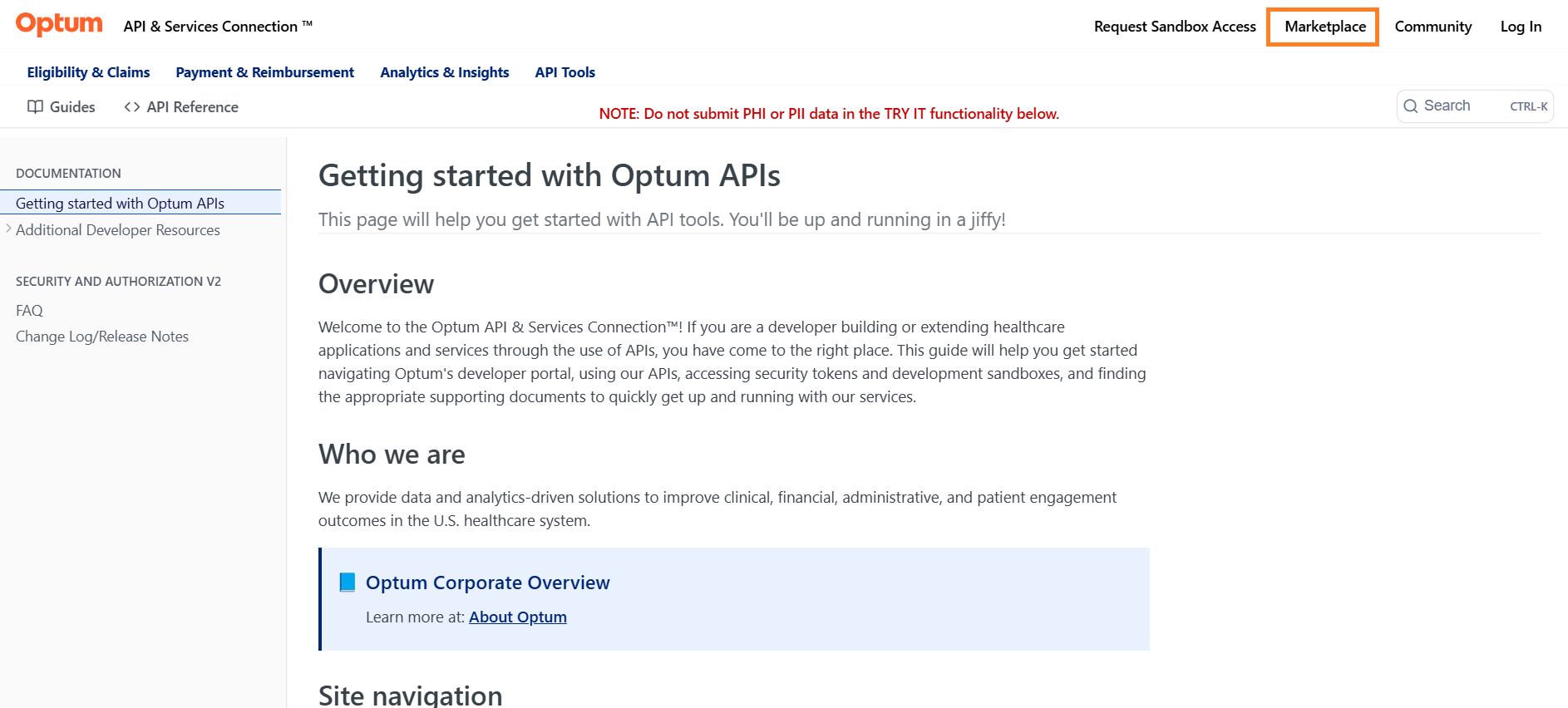
Updated 7 months ago